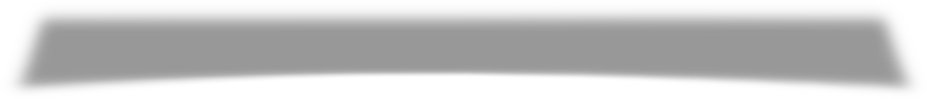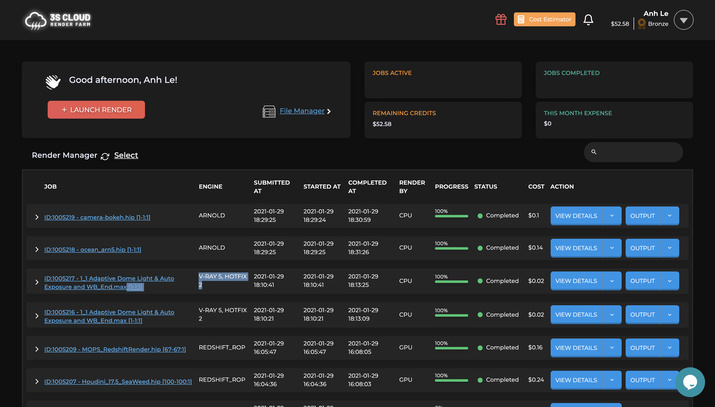What is the biggest headache in your rendering process? Do you have to deal with Computer Configuration or Rendering Speed? 3S Cloud Render Farm (3S) understands the pains of 3D artists during the rendering task, especially at the risk of missing the deadline. This is the reason why 3S is here to solve these problems and give you the best computers for rendering.
Currently, we support projects using Blender, Houdini, Cinema 4D, Maya, 3ds Max.
1. Rendering Speed
(1) Fast rendering without any queues or any priority
Thanks to the use of Amazon Web Service (AWS), 3S has the ability to scale up quickly, which can provide you with an unlimited number of high-configuration CPU/GPU servers to speed up your rendering and make sure your jobs never are in queues without paying any cost of priority. This makes 3S different from other render farms.
Specifically, when you render animations, on your machine you will have to wait for each frame-by-frame rendering, but if you render on 3S Cloud Render Farm, all of your frames will be immediately rendered at the same time. With 3S, you no longer have to wait for hours, days, or months to render as your rendering process will be much faster.
(2) Fast upload & download
For those who have used other render farms before and had to deal with uploading large projects, 3S can handle even projects up to Terabytes.
By using 3S Cloud Desktop, you are flexible to upload & download multiple files simultaneously. Besides, it has the feature for you to auto-sync render outputs.
Additionally, data auto-sync from/to Google Drive & Dropbox is available on our render farm for you to select.
These features will help you save valuable time in an efficient way.
2. Computer Configuration
With the desire to provide optimal options for users, there are various types of machines on 3S Cloud Render Farm. This will give you the best computer for rendering speed.
(1) GPU rendering:
- 1/4/8 x NVIDIA Tesla V100 (up to 32GB RAM per GPU card): for scenes that contain a great number of objects, require large computational tasks, or large memory.
- 1/4/8 x NVIDIA T4 (16GB RAM per GPU card): for those who want an optimal cost for high-quality images and OptiX™ Ray Tracing Engine support.
GPU rendering is much faster in many cases and allows for extremely interactive preview renders.
(2) CPU rendering
- CPU per node: 2 CPUs
- Description: Dual Intel Xeon 8275CL, 96 vCPU
- RAM: 96GB-1TB
CPU rendering is suitable for scenes that require a great number of computational tasks. In the cases when your jobs need a lot of memory to render or especially when the system reports an error due to being out of memory, you had better render by CPU instead. With the large RAM, it's no longer difficult for you to render images with 12k and more in resolution.
What are your problems with rendering?
Let’s talk to 3S Cloud Render Farm, our team is always happy to support you. More than you need, we will update everyday to bring the best render farm to you.
Your Satisfaction - Our Inspiration
(C) 2012. All rights reserved. www.blendernews.org