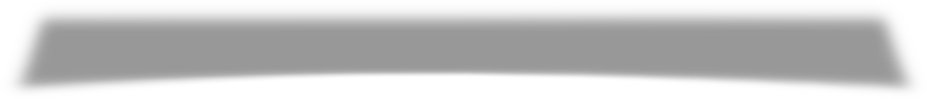Articles 948

September 17, 2012 8:00 AM
by Editor in Chief
What can you do to help ensure that your renders become strong candidates for the Render of the Week Award? Please note the following guidelines:
1. Know your genre. Different criteria are set for different genres. For instance, a stylized animation character design or concept arts might not need to look ultra-realistic, but environment designs and others do.How do you know that your work fits as a top-notch work for a specific genre? Please, look at the render and ask yourself: 'If I'm looking for the best artist for this specific task, would I hire this artist?'2. If your render is an Arch Viz or a Product Viz, it needs to be more than realistic. Such renders are now a dime a dozen. (Moreover, modelling an imaginary interior room or things does not mean it's an arch viz or a product viz. Such criteria falls into 3D visual representation of buildings or products that have been carefully designed by engineers or craftsmen. Otherwise, your render will fall into the category of concept arts or environment designs.)3. A Fan Art is a most unlikely candidate for this award, unless it obviously excell the original art to a considerable degree (which is very difficult to achieve).4. Have your online portfolio--or other works--available to demonstrate that some flaws (such as "unrefined textures or modelling") shown in your renders are not an evidence of your lack of competence.
How, then, can you qualify for this award? Please have in mind that this award is reserved for those that are on par with or that excel top notch works published by artists and studios. If such work does not appear during a given week, this award is not being given to anyone.
Please submit your latest work to www.blenderartist.org or to the Member's Gallery of this site, or Contact Us to show where your work is available on the internet. It doesn't have to be a Blender render, internal or Cycles. A Vray render or any other render is fine as long as Blender was used as a part of your workflow.
So, it is with great pleasure that www.BlenderNews.org introduces to you the winner of the Render of the Week Award for the week of September 17, 2012: Igor Kozyrev.
Title: "Forest Path"
Genre: Environment Design
Renderer: Cycles
Final Image: 

Geometry:

Artist's Comment:
About Me:
I'm a freelance 3d artist, mainly specializing on 3d modeling, texturing and rendering. Love to do both: hard-surface and organic-modeling. Blender is one of the main tools in my workflow. I start using it since version 2.49. You can reach me through my email: sserganttart@gmail.com.
About "Forest Path:"
Initially, this illustration started as a entry for the 3d challenge. But later I decided to revisit it and make some changes. In this illustration my main goal was to show not only the realistic forest scene, but also to make viewer to feel the atmosphere of it. Big part of the workflow was particle system in Blender. I hope you like it!
Most of the work was done in Blender. I also, used 3dCoat for creating textures for the trees (the ones that very close to camera) and I used ZBrush for the ground displacement map. Also, I used textures from cgtextures.com and from my collection.
Related LInks:
1. http://blenderartists.org/forum/showthread.php?264196-Forest-Path
2. http://blenderartists.org/forum/showthread.php?263075-2-nature-scenes&highlight=