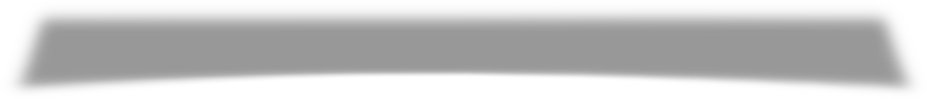Articles 948

July 16, 2018, 8:10 PM
by Editor in Chief
How old do you think is too late for you to "master" Blender? You might think again after reading the comments from this week's winner.
How, then, can you too qualify for this award? Please have in mind that this award is reserved for those that are on par with or that excel top-notch works published by artists and studios. If such work does not appear during a given week, this award is not being given to anyone. So please submit your best work to www.blenderartist.org or to the Member's Gallery of this site, or Contact Us to show where your work is available on the internet. It doesn't have to be a Blender render, internal or Cycles. Any other render engine is fine as long as Blender was used as a part of your workflow.
So, it is with great pleasure that www.BlenderNews.org introduces to you the winner of the Render of the Week Award for the week of July 16, 2018: Joakim Tornhill.
Title: "Swan Lake"
Genre: Environment Design
Renderer: Cycles
Final Render: 

Clay Render

Artist's Comments
About Me:
I’m just a person that loves to create stuff on the artistic side. I have written some books (SF), sculpted in clay, created smaller movies for fun, taking photos and drawn a lot in 2D when I was younger. 3D I started with like five years ago in Blender. I did try with 3DS Max several years before that, but failed rather quick back then and put it on the shelf.
It was not that easy to get into Blender and 3D and many times I just put it aside and thought “no more”, but like three years ago a family member started to go to school learning about game design and she then started with 3D as well (Maya). Then I took up Blender for real and worked in parallel and suddenly I had climbed the mountain and knew what I was doing “for real”. From that point, I have used Blender almost daily in my spare time. Still, I am not using it in a work-related matter, except for some Freelancing, (working daily as an IT-consultant instead), even if I’d love to have a main work that was about creating 3D.
For everyone that is asking… it’s never too late to start with learning 3D. I started at the age around 45. Then you can calculate my age I believe smiley.
Right now I’m giving as much help as I can back to the Blender community, where I have specialized in how you create material in Blender cycles. Thus I have the FB group “Blender procedural textures” and also the YouTube channel “Blender Insight”. Besides that I’m trying to answer all questions in this area that pops up on different forums. All this I do because the real strength with Blender is the users, the community and their love to help others.
About "Swan Lake:"
This was an idea I got when just randomly looking through images at Artstation. My eyes fell on a drawing made in grey scale where you could see the morning fog rising from the lake. There was not more than the lake, some trees in the background and this morning fog. However, the image put a feeling inside me that I liked and I was wondering how this could be in color and perhaps with some more elements in.
I also “needed” a nature scene to try out my newly bought “Graswald” AddOn, so these two thoughts about trying “GrasWald” and do my own version of a foggy lake started to get me going.
The swan in the picture has its own story. I exercise almost daily using a kayak in the city canal that we have. All spring I have been attacked by this really angry swan that claimed that a very large area was its territory when defending the egg nest. However, the swan now has five kids and is very calm again… so this image was more to try to bring forward the beauty in the swan again for me, so I could stop being pissed off at him.
So… a lot of feelings in this image wink.
The piece itself was not that hard to do for me. I just added four planes that should be the shore, the lake, the forest background and the sky, did a configuration of camera settings and basic light (and added an HDRI). I have found that putting the camera correct as soon as possible will ease a lot of stuff later on....especially when doing real measurement work.
Then I created like five different trees in the Sapling AddOn, made a group for it and weight painted the plane to get a good placement of the tree particles.
For the fog, I added a big cube that I used volume material on. In short, I separated the Z axis so I could control the height of the fog and made the difference in the fog using Musgrave texture. For the lake to get ripples, I also only played with the material, so no displacement there, just a distorted wave texture together with the principled Shader.
The swan is two box modeled objects (A curve for the neck/head and a sphere for the body) that I later sculpted the details on. I did a rough separation of material for body, beak, and head using vertex groups. Then I UV unwrapped the swan, baked the textures into a single image and smoothed edges between the different materials in Gimp and also created a rather simple bump map to use on the swan.
The front of GrasWald grass was mostly to play with the parameters that come with the AddOn product. Did some post settings directly in the particle system, but 90% was done with just a few clicks.
Finally, I appended, placed and rendered a fly (previous work) in different positions and combined images of fog, flies, and lake+swan+tree in the compositor where I blurred out the flies so it matched the other main image.
Some final color correction and vignette were then done in Gimp as well and then the piece was finished.
I was thinking about adding feathers on the swan as well using particles, but got into memory issues so I gave up that thought this time.
Related LInks:
1. https://www.artstation.com/artwork/BZ3vm
2. https://www.artstation.com/magicglow